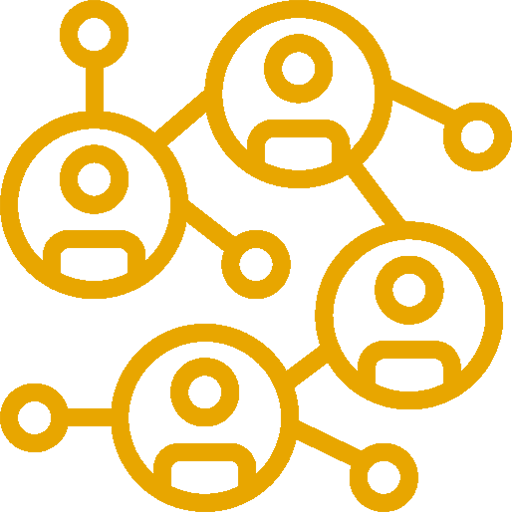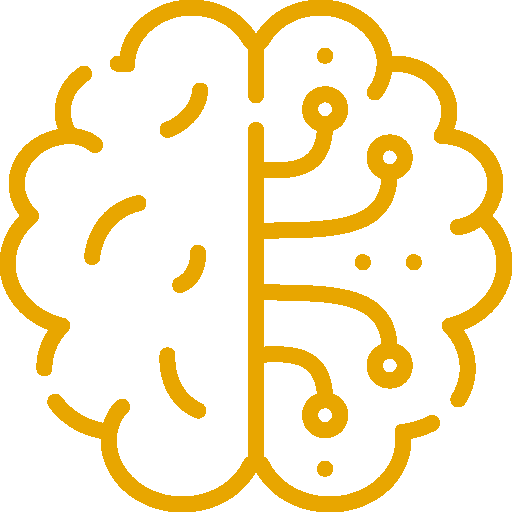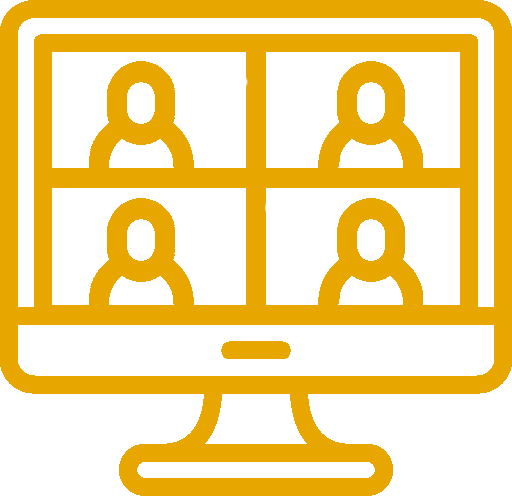The 4 components (modules) of WhoTeach integrate and reinforce each other, providing a synchronous and asynchronous online learning experience suitable for any educational context. Let's discover them together!
WHAT IS IT?
Learning Management System (LMS) is a learning management platform that allows you to upload, deliver and manage high quality courses and contents allowing a complete and rewarding learning experience, both for the teacher and the student.
Thanks to its numerous functions, LMS facilitates the planning and personalization of training courses.
The LMS is structured in categories, whose definition and organization is left to the preferences and needs of the teacher in a flexible way.
As well as the categories, the organization of the contents is freely chosen and defined by the teacher, with the possibility of drawing on an extensive predefined list of activities and resources.
The system allows you to upload documents and content in any format and to verify learning using the special tools available. IThe LMS is equipped with tracking systems and timers encoding the actual time spent on the learning material. The platform is equipped with resources such as quiz of various formats and types.
Thanks to the presence of registers and reports, WhoTeach guarantees total control over the students’ activities, in terms of activities and timing.
It also provides the possibility to issue a certificate of participation upon passing the course.
TECHINCAL SPECIFICATIONS
- State Regions Agreement Compliance 7/7/2016
- Reporting, in compliance with the requests of the organizations providing funds for training (Forma.Temp, Regione Lombardia, etc. …)
- Personalization of the platform with your own brand (White Label)
- Import and management of materials according to SCORM and AICC standard
- Customized catalogs and training courses
- Customization of menus and labels
- Upload of various types of resources (Word documents, PDF, PPT, Excel, Wiki, discussion forums, links, descriptive labels, audio clips, video clips)
- Creation and issuance of certifications
- Creation of quizzes at the end of each topic / lesson and final self-assessment test
- Detailed and customizable reporting through a database
- Personalized definition of the criteria that verify the completion of the course
- Creation of folders with custom access and privacy options
- Creation of multi-page resources in chapters and paragraphs
WHAT IS IT?
E-PORTFOLIO is a peer to peer (P2P) platform integrated in WhoTeach® that enriches and stimulates the sharing of training experiences.
It is the ideal tool for sharing knowledge among peers, domain experts and teachers.
By joining thematic groups and discussion forums, students, teachers and experts can share information and contents, which can then be included in a repository (knowledge library).
In addition, E-PORTFOLIO is useful for providing valid feedback on the quality of the teaching material used during the courses.
Moreover, the platform allows you to create a personal profile by uploading a wide range of information on professional backgrounds and personal ambitions.
The latter feature is used by the training institutes to publish curricular and professional profiles of their students and by companies for the creation of dynamic groupworks that require specific skills and experiences of their employees.
TECHNICAL SPECIFICATIONS
- Intelligent integrated Social Network for contents sharing
- Implementation of a real time discussion chat
- Decentralized control of published material
- Visualization and access control within the personalized electronic portfolio
- Publication of Curriculum Vitae with the professional profiles of students / employees complete with a description of their skills
WHAT IS IT?
Artificial Intelligence is a Recommendation System (RS) which, through Machine Learning and Artificial Intelligence (AI), helps experts and teachers to aggregate educational material, suggesting the most suitable contents for users’ needs, based on their profile, personal skills and previously visited resources.
The Recommender System (RS) works through a massive use of metadata and learning algorithms, to identify, classify and suggest the most relevant contents.
AI models, supporting knowledge management, allow the optimization, creation and improvement of courses by reducing the time required by experts and teachers.
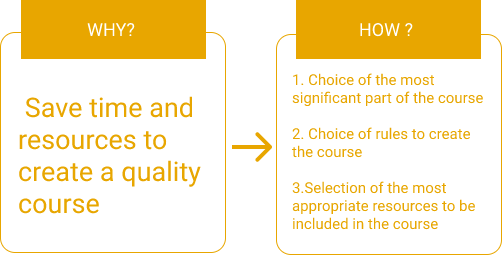
TECHNICAL SPECIFICATIONS
- AI that supports the creation of course content.
- Use of recommendation techniques and tools that identify, select and access training resources and activities also present on external sites with free or paid access.
- Use of the standard LOM (Learning Object Metadata) for identifying metadata
WHAT IS IT?
The Live platform allows to manage online classes in a virtual classroom endowed with many functionalities:
- Public Chat: the teacher can interact with the students via chat.
- Screen sharing: the teacher can show the screen to the students. All the participants can see each others on the video. Maximum flexibility and customization of the screen.
- Material upload: you can upload material in any format and make it available for the entire class.
- Lecture recording: it is possible to record the lesson to make it available to students asynchronously.
- Notes: it is possible to share the notes written during the lesson with the students.
- Control: the teacher can silence students, and is the only one who can open the session.
- Surveys: the teacher can share surveys with students
- Blackboard: a screen that allows students to write together with the teacher, using different tools (pencil, highlighter, graphics, ...)
- Breakout groups: the class can be divided into several work groups, each of which will access a dedicated and private virtual classroom even with a predefined duration. The teacher has the possibility to check the progress of the work in the classrooms.
- Reports: generation of reports to record the activities carried out by individual users, the connection time and the duration of individual sessions. The report is configurable and compliant with the requests of the organizations providing training funds (forma.temp, Lombardy region and others).
TECHNICAL SPECIFICATIONS
- Public chat available to teachers and students and private chat among individual users
- Screen sharing for users with administrator access
- Free audio / video sharing for each user
- User notifications based on certain actions performed during the lesson
- Import / export of material via Shared Notes
- Recording of the lesson in HTML5 format
- Possibility to write notes and notes for students via Shared Notes
- Possibility to upload slides to show to the class
- Audio and presence control within the teacher's class
- Carry out surveys among students through the appropriate Surveys function
- Interactive blackboard to allow interaction between teacher and student with different tools (slide can be edited live)